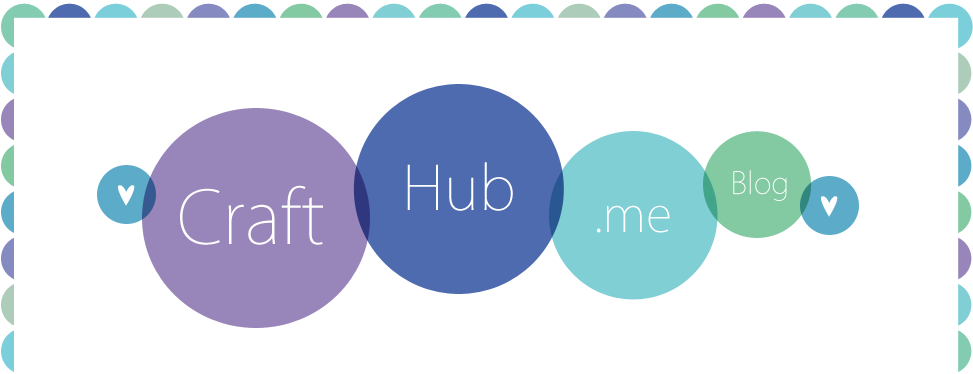If you are looking to add extra security to your downloads you can activate our IP lock feature. By default this is turned off, go to your settings page to activate the switch. If you are using Internet Explorer and signed up with us before 8/28 you might have to do a hard refresh (ctrl+F5) to activate your lock.
When IP locking is activated your file will be locked on to the first IP address that accesses your download link. If you are currently logged into your CraftHub.me account and click on a fresh link, your IP address will not be locked to the file.
Once the file has been downloaded an unlock button will appear next to the item on your reports tab. The lock applies to individual files, not the whole order.
Tuesday, August 28, 2012
Monday, August 27, 2012
About The CraftHub.me Affiliate Program
We are proud to introduce the CraftHub.me affiliate program. So many of you have been kind enough to tell your friends about us. Now you can get credit for it!
Your referral link can be found on your Account page. Make sure that people use that link when the register, otherwise we won't be able to credit you.
For every person that signs up you get credit for 5 transactions. When that person goes from a trail to a paid account you get another 5 credits.
Your credits will kick in when your monthly plan runs out of transactions. Credits don't expire and they carry over to the next month. To qualify to use your credits you must have a paid account.
We hope that everybody likes our new program! As always, please contact us if you have any questions or run into any problems.
Your referral link can be found on your Account page. Make sure that people use that link when the register, otherwise we won't be able to credit you.
For every person that signs up you get credit for 5 transactions. When that person goes from a trail to a paid account you get another 5 credits.
Your credits will kick in when your monthly plan runs out of transactions. Credits don't expire and they carry over to the next month. To qualify to use your credits you must have a paid account.
We hope that everybody likes our new program! As always, please contact us if you have any questions or run into any problems.
Saturday, August 25, 2012
How To Protect Your Files Using CraftHub.me Security Features
File sharing and piracy can hurt your business. It is impossible to fully prevent these things from happening but CraftHub.me has created features that give you more control over how your files are distributed.
Your first line of defense is setting download limits. On your settings page you have to option to limit the number of times a file can be downloaded. You can also limit your files by setting how many days you would like each download remain active.
Our tracking statistics include date/time of each download as well as what IP address the files were delivered to. If you see that your files were downloaded in 2 places at the same time, chances are that your customer sent their download link to a friend (unless the other IP address is yours). I would like to think that my customers always respect my wishes and do not share files. Unfortunately, that is not always the case and happens quite often.
The IP lock system is optional. By default your account will be set to have the lock turned off. You can activate this feature on the settings page.
Our IP locking system automatically locks file downloads to the first internet connection that accesses the files. The IP lock is activated per file, not per order. You can also release the lock by finding the order on the reporting page. If the lock has been activated you will have the "release lock" option.
If you elect to use the IP lock feature your files will be more secure. While it is still possible to share files after they are downloaded, your customers will not be able to share their direct download links.
The disadvantage of using the file lock system is that there is more potential for customers to have download issues. It is up to you to decide if you think that the extra security is worth the possibility that you will have to provide additional customer support when a customer wants to download files at work or if their IP address changes.
Your first line of defense is setting download limits. On your settings page you have to option to limit the number of times a file can be downloaded. You can also limit your files by setting how many days you would like each download remain active.
Our tracking statistics include date/time of each download as well as what IP address the files were delivered to. If you see that your files were downloaded in 2 places at the same time, chances are that your customer sent their download link to a friend (unless the other IP address is yours). I would like to think that my customers always respect my wishes and do not share files. Unfortunately, that is not always the case and happens quite often.
The IP lock system is optional. By default your account will be set to have the lock turned off. You can activate this feature on the settings page.
Our IP locking system automatically locks file downloads to the first internet connection that accesses the files. The IP lock is activated per file, not per order. You can also release the lock by finding the order on the reporting page. If the lock has been activated you will have the "release lock" option.
If you elect to use the IP lock feature your files will be more secure. While it is still possible to share files after they are downloaded, your customers will not be able to share their direct download links.
The disadvantage of using the file lock system is that there is more potential for customers to have download issues. It is up to you to decide if you think that the extra security is worth the possibility that you will have to provide additional customer support when a customer wants to download files at work or if their IP address changes.
Tuesday, August 21, 2012
About CraftHub.me Tracking Statistics
Each transaction can be viewed in the reporting tab. Each report is created as soon as we get notification of payment from Etsy.
Information in this table by default is sorted by date and time.
A copy of the e-mail message is included so it can easily be accessed if you need it later. It's a great way to find links quickly to send to customers who misplaced their original delivery.
The Statistics include title of the item, date and time of download and the IP address that your files got sent to. If your customer has not yet downloaded their files the Download Stats column will be blank. The titles in this table are from your private media description. If you did not create your own title the text displayed will be the title associated with your Etsy listing.
To quickly find an old transaction enter the customer's email address into the search bar. The e-mail address that we reference is the address associated with the customer's Etsy account.
Sunday, August 19, 2012
Thank You
Thank you to everybody for being so supportive. We launched 3 days ago and dozens of people have already registered for accounts. Amazing!
We upgraded our servers to be prepared for all of our new customers. We have plenty of room for more people so don't forget to tell your friends.
We upgraded our servers to be prepared for all of our new customers. We have plenty of room for more people so don't forget to tell your friends.
Tuesday, August 14, 2012
Setting Up Your First CraftHub Instant Download Etsy Listing
This tutorial will show you how to upload a file to your CraftHub account and attach it to an Etsy product. Before you begin, make sure you create a CraftHub account, log in and connect your CraftHub account to your Etsy shop.
When you connect your CraftHub account to your Etsy shop your active product listings will be imported automatically. You can see your product information on your products page.
A note about editing files: Your file will appear on the Media page. Click the title link to open the media listing. From this screen you can view and edit the file's details. Click the download link if you ever want to download your file. If you ever edit the file (aka your media listing), make sure to click the update button to save your changes. When you update a file the new version will become available to all of your previous customers.
Your first file is now uploaded! Next Step:
When you connect your CraftHub account to your Etsy shop your active product listings will be imported automatically. You can see your product information on your products page.
Step #1: Upload a file.
Watch our video tutorial here:Or follow step-by-step written instructions:
- Navigate to your Media page.
- Scroll down to the upload new files section.
- Click the choose file button to select your main file.
- Click the choose file button to select your thumbnail image.
- Enter a title in the public title field. This is the title your customer will see, so I recommend making it the same as the one they will see on Etsy.
- The other title field is for your internal title. It can be the same or different as the public title. Your customer will not see this title, however it is important that you enter something in this field.
- Enter a product description in the description field. This can be whatever you want.
- The internal code field is optional. If your shop uses a coding system to organize your files you can enter that here. Otherwise, leave it blank.
- Click the red upload button.
A note about editing files: Your file will appear on the Media page. Click the title link to open the media listing. From this screen you can view and edit the file's details. Click the download link if you ever want to download your file. If you ever edit the file (aka your media listing), make sure to click the update button to save your changes. When you update a file the new version will become available to all of your previous customers.
Your first file is now uploaded! Next Step:
Step #2: Attach Your Uploaded File to an Etsy Product.
Watch our video tutorial here:
Or follow step-by-step written instructions:
- Navigate to your Products page.
- Click the product title link to open the product listing you want to attach the file to.
- You will see your available media listings.
- Use the check boxes to select which files to add (or remove) from the listing. If the box is checked the file is currently attached to the product. If the box is unchecked the file is not attached.
How do you know that you attached the correct files? You can check if the correct files are attached to your product listing by clicking the links in the Attached Media column. If no links appear, that means no files are currently attached.
Your download is not live yet. One more thing:
Step #3: Activate Product for Instant Download
The final step in setting up your products is to activate the instant download feature. Once the Instant Download box is checked your file is available for customers to download.
Posted by
Paula Kim
at
11:01 PM
Labels:
Downloads,
FAQ,
Learn More,
Setup,
Troubleshooting,
Tutorials
Monday, August 13, 2012
Launch Delays
CraftHub.me is ready to launch. A week ago we asked etsy for final approval and they still have not gotten back to us. Hopefully they will let us know soon. Will keep you updated.
Monday, August 6, 2012
10,000 Lines
Today our development team told me that our system is made from 10,000 lines of code!
We have made a lot of progress over the last few days.
We have made a lot of progress over the last few days.
Subscribe to:
Posts (Atom)