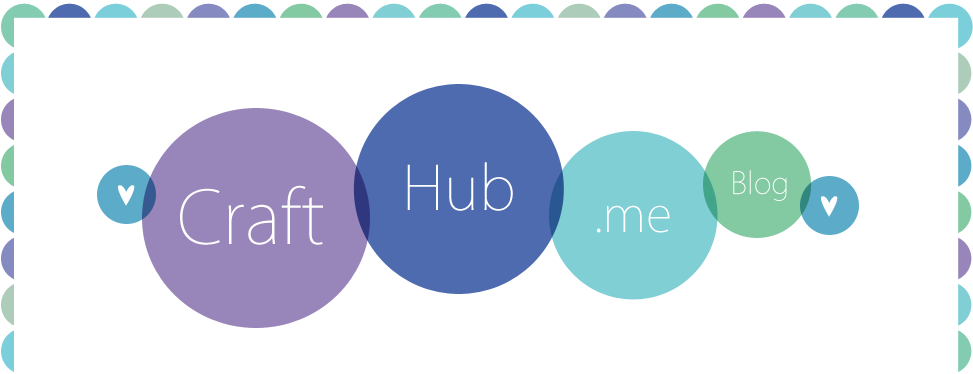- Frequently Asked Questions (FAQ)
- Email the Help Desk
- Blog
FAQ
The answers to many commonly asked questions are available on our FAQ page. You can navigate to this page from our website by clicking the help link.
From the FAQ page you have several options.
- Click Email Us to send a message to the CraftHub.me help desk. Please allow one business day for a response.
- Post a Public Question to ask a question of the CraftHub.me community. Your message will be sent to the help desk, but it will also be visible to other CraftHub.me users.
- Enter a search term in the search box to bring up articles related to a specific topic. For example, if you have a question related to downloading files you could type "download" or "file" in the search box.
- Click View All to see all FAQ articles.
Email the Help Desk
You can email the help desk from your personal email account at info@crafthub.me. Please allow up to one business day for a response.
Blog
Our blog has many great articles and tutorials to help you get started with CraftHub.me. You can read our popular posts, or view articles by category. Here are a few I recommend all CraftHub.me users read:
We announce updates and changes to CraftHub.me through our blog. If you want to be kept informed of all the latest news I recommend following our blog. To follow the blog enter your email address in the Follow by Email field and click Submit.You will receive new blog posts directly to your email inbox!
To navigate to our blog from our website hold your mouse over the help link then click blog. You can also get to the blog by typing http://crafthubme.blogspot.com/ into the address bar of your browser.
CraftHub.me is on Facebook. "Like" our page to get announcements posted to your wall. We sometimes offer special promotions through our Facebook page.
You can follow CraftHub.me on Twitter. We sometimes offer special promotions through Twitter.